Instant Messaging Presence Control
Oscar Deniz, Modesto CastrillónUniversidad de Las Palmas de Gran Canaria
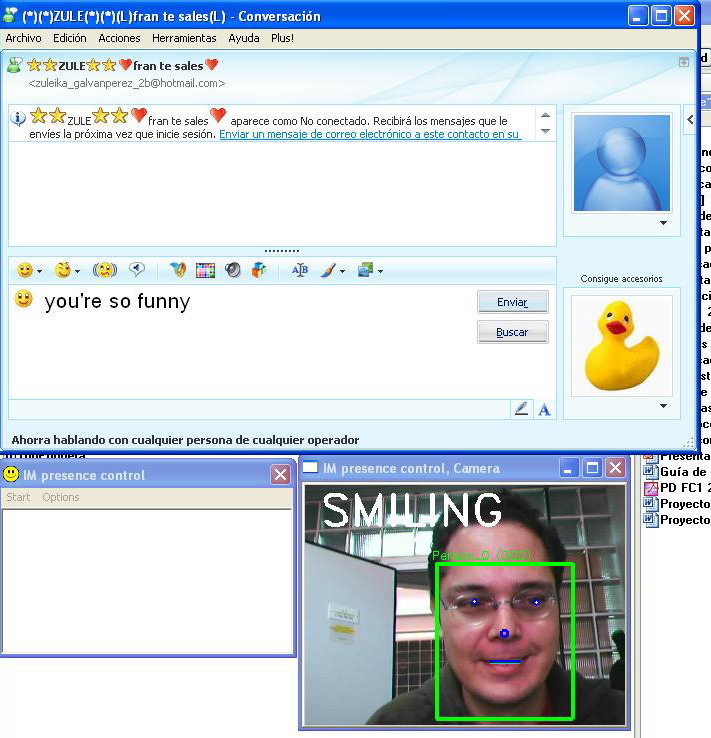

| Ver en Español | |||
Instant Messaging Presence ControlOscar Deniz, Modesto CastrillónUniversidad de Las Palmas de Gran Canaria |
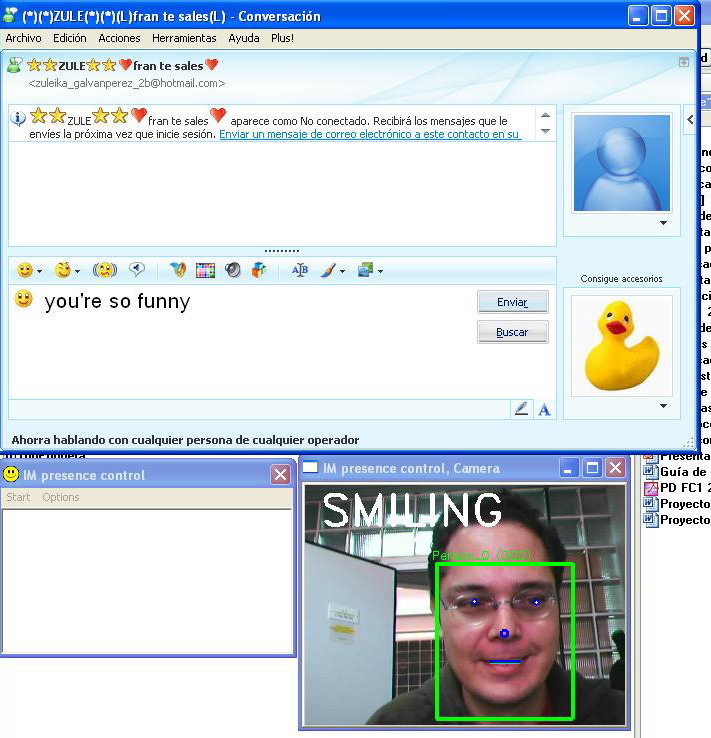
|

|
Hello World!<ENTER><REPEAT 10>I love open source<ENTER><END_REPEAT>
Mustafa Demirhan
All special keys are put between '<' and '>' characters. For example, to simulate an Enter key, you should use <ENTER>. Or, to press the Shift key, use <SHIFT>. Here are some more examples:
The engine is used to send keystroke strings to a specified window. The window is specified by the title (it is sufficient to enter a part of it is sufficient, though comparison is case sensitive). Thus, keystrokes can be sent to the IM client conversation window, or the the IM client main window, to insert emoticons or change status. For example, the keystroke string for inserting a smiley could be:
" :-) "Note in this case that a <HOME> must be sent before each character because the conversation window is continuously placing the cursor at the end of the line. Other options are possible.
To change a status, a typical string would be:
"<ALT>ade" (example for Windows Live Messenger, Spanish version, this changes user status to 'Away'). Smile strings are only sent if the specified window is currently the foreground window on the desktop. Status strings are only sent if the specified window has not been minimized to the tray.
The options of the application are: